If you are looking out for an easy way to build & customize your WordPress powered website then WP’s drag & drop page builder plugins will definitely come in handy for this task. With the help of these plugins, you can create, edit and modify your site’s layout that too without writing any lengthy code. In this post, you will be reading about five-page builder plugins for WP sites.
Why Use a Drag & Drop Page Builder for WordPress?
Beginners usually find it a bit tough to alter or modify their site/blog layouts. Even premium themes are also extremely hard to customize especially when you don’t have knowledge of HTML/CSS web markups.
The users who recently shifted from Weebly or Wix, look out for drag and drop page building features in WordPress as well. The good news is that WordPress does have this functionality and there are plenty of plugins to fulfill this requirement. With the help of these plugins site owners can tweak each and every element of the layout without getting into the coding process.
Best Page Builder Plugins for WordPress
So let’s take a look at the best page builders for WordPress in the market:
Beaver Builder
A premium WordPress drag and drop page builder plugin which is by far the best plugin currently available in the market. Beaver Builder is extremely fast and comes with an inbuilt tutorial/onboarding tour that helps amateurs getting familiar with its interface. The best thing about this plugin is that it has a live drag & drop interface, which enables users to see all changes in real time.
 You can click on any element and can edit its property. Furthermore, it has several basic and advanced modules which cover areas such as sliders, backgrounds, content blocks, carousel, buttons and much more. Beaver Builder is suitable for both beginners and professional WP developers.
You can click on any element and can edit its property. Furthermore, it has several basic and advanced modules which cover areas such as sliders, backgrounds, content blocks, carousel, buttons and much more. Beaver Builder is suitable for both beginners and professional WP developers.
Price: Starting from $99 (a single site license)
Elementor
Another powerful drag & drop page builder which is as fast as Beaver Builder. Apart from that, Elementor is responsive as well, which means you can edit your web page using a mobile device. It also has a live page builder functionality and you can get to see live changes when you edit the layout. All you need to do is to create sections and select the number of columns you want for your section.
 Then you have to drag and drop widgets from the left side panel of your section. Elementor comes with tonnes of widgets including most commonly used website elements. From the basic image & text editing widgets to the highly advanced ones, each widget in Elementor has its own settings.
Then you have to drag and drop widgets from the left side panel of your section. Elementor comes with tonnes of widgets including most commonly used website elements. From the basic image & text editing widgets to the highly advanced ones, each widget in Elementor has its own settings.
Price: Starting from $49 (a single site license)
Divi Page Builder Plugin
 One of the first-page builder plugin in the WordPress directory. Divi is extremely simple to use and fast enough to make desired changes. It comes with approx 20+ layouts/themes suitable for different sites. Moreover, you can also create your own Divi-based designs and can use them for your portal. Furthermore, it comes with the tons of elements which you can drag and drop anywhere in the design layout.
One of the first-page builder plugin in the WordPress directory. Divi is extremely simple to use and fast enough to make desired changes. It comes with approx 20+ layouts/themes suitable for different sites. Moreover, you can also create your own Divi-based designs and can use them for your portal. Furthermore, it comes with the tons of elements which you can drag and drop anywhere in the design layout.
Price: Starting from $89 per year
Themify Builder
If you are using a WordPress template built by Themify, then this plugin comes pre-loaded with the theme. For the non-Themify templates, you need to separately download the plugin. Themify Builder offers a simple and intuitive page building interface that has several ready to use modules which you can add to your blog posts or website.
 Many of these modules usually require you to install separate WordPress plugins. You can manage your pages from the admin area as well as from the live site. Just like others, this plugin also offers a live editing feature. Apart from that, Themify Builder has come pretty amazing ready-to-use layouts that you can quickly apply to your page.
Many of these modules usually require you to install separate WordPress plugins. You can manage your pages from the admin area as well as from the live site. Just like others, this plugin also offers a live editing feature. Apart from that, Themify Builder has come pretty amazing ready-to-use layouts that you can quickly apply to your page.
Price: $39
Page Builder by Site Origin
At present, this plugin has more than 1 million active installs, Page Builder by Site Origin is quite famous among WordPress Community. One thing which makes this plugin popular is because it’s available for free. Users can access all its functions and features with paying a single penny. It has a fairly easy to use interface and works with almost all the WordPress themes.
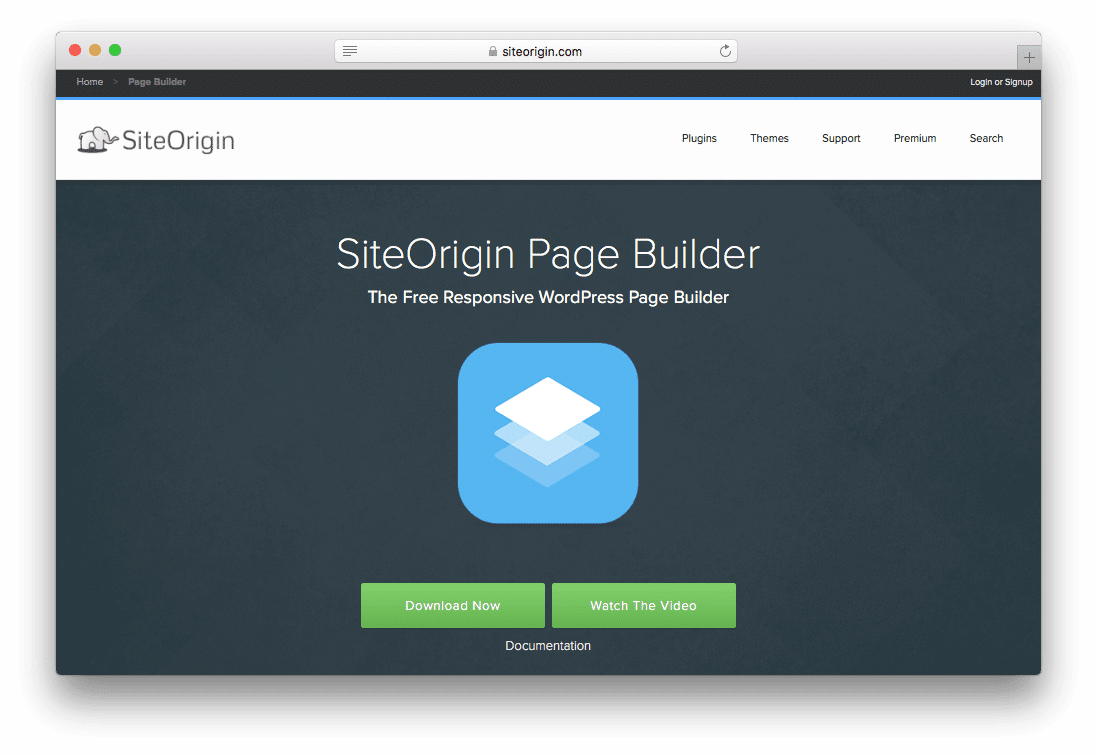 To access its components, Site Origin Page Builder, allows users to use WP widgets and it also comes with several of its own. Moreover, you can download & install any desired widget. Site Origin’s Page Builder has a history tool which enables users to switch back and forth to do/undo/redo the changes that they made. This functionality comes in as a huge time saver and gives you a peace of mind that you can revert back to undo the changes.
To access its components, Site Origin Page Builder, allows users to use WP widgets and it also comes with several of its own. Moreover, you can download & install any desired widget. Site Origin’s Page Builder has a history tool which enables users to switch back and forth to do/undo/redo the changes that they made. This functionality comes in as a huge time saver and gives you a peace of mind that you can revert back to undo the changes.
Price: Free
